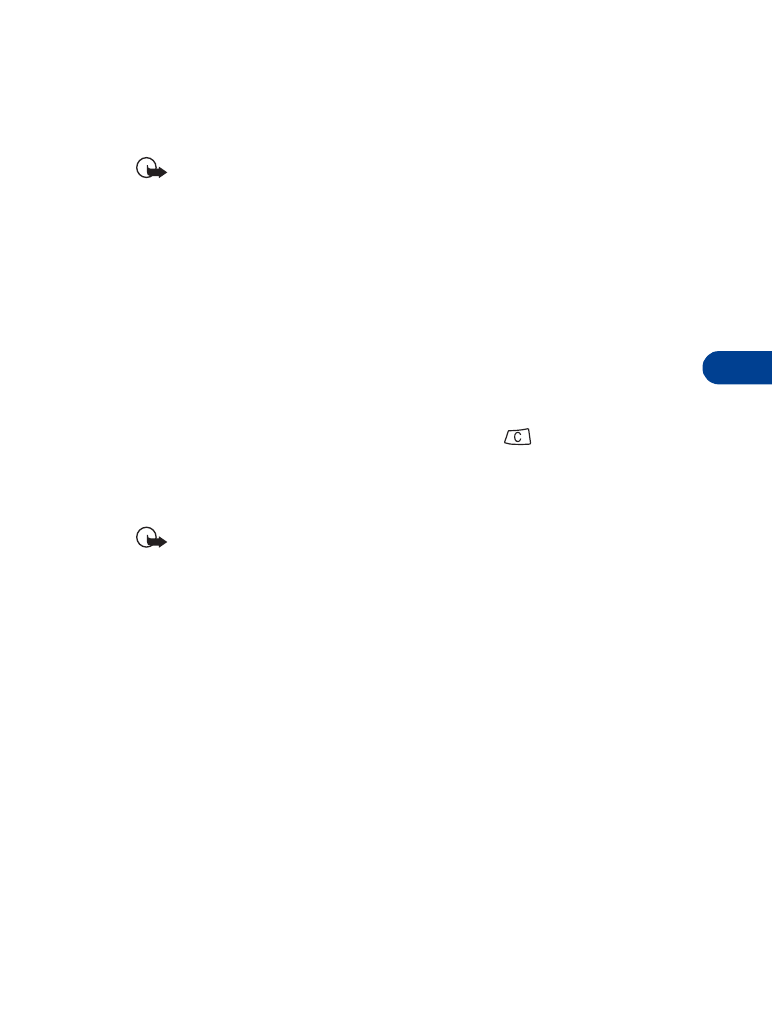
Erase selected names and numbers
Important: You cannot undo erase functions, so be careful!
At the Start screen:
1
Press Menu, then Select.
2
Scroll to Erase, then press Select.
One by one appears highlighted.
3
Press Select and scroll to the name you want to erase.
4
Press Erase, then press OK.
OR
If you don’t want to erase that name, press
to return to
the list.