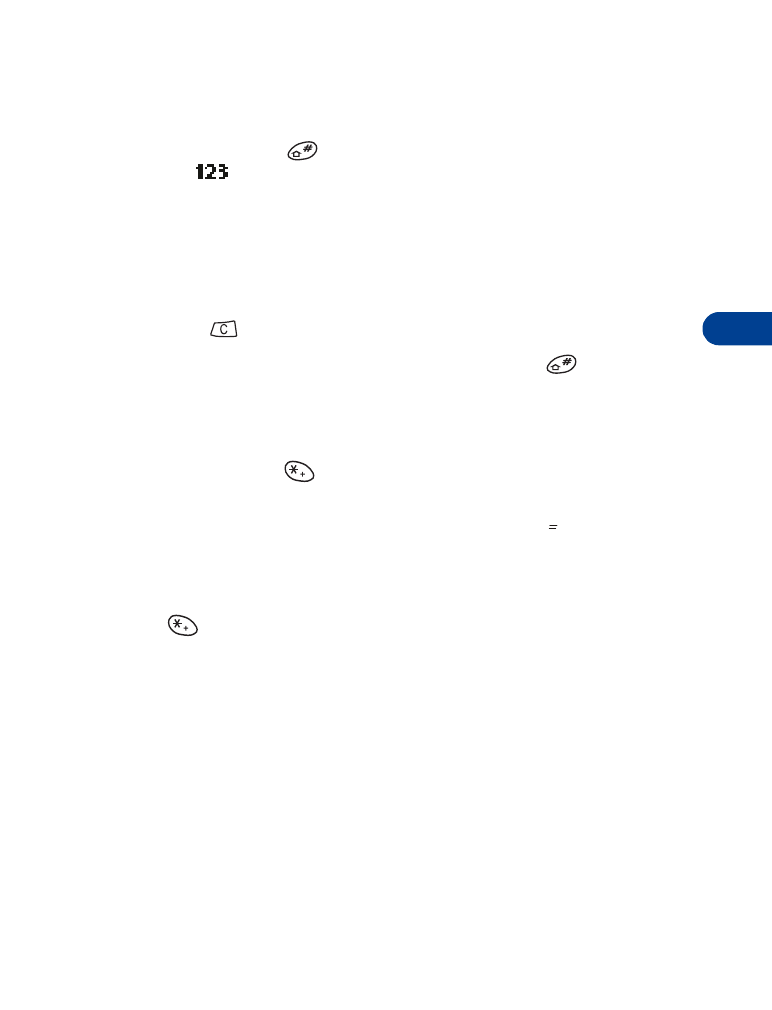
123 mode
To enter numbers, you can:
•
Press and hold
and switch to 123 mode. Your phone displays
the
icon. Press the appropriate number key to enter a number.
OR
•
While in ABC mode, press and hold the number key until the number
appears.
As with the ABC mode, if you make a mistake:
•
Press
to erase that character.
•
To switch back to the ABC mode, press and hold
again.