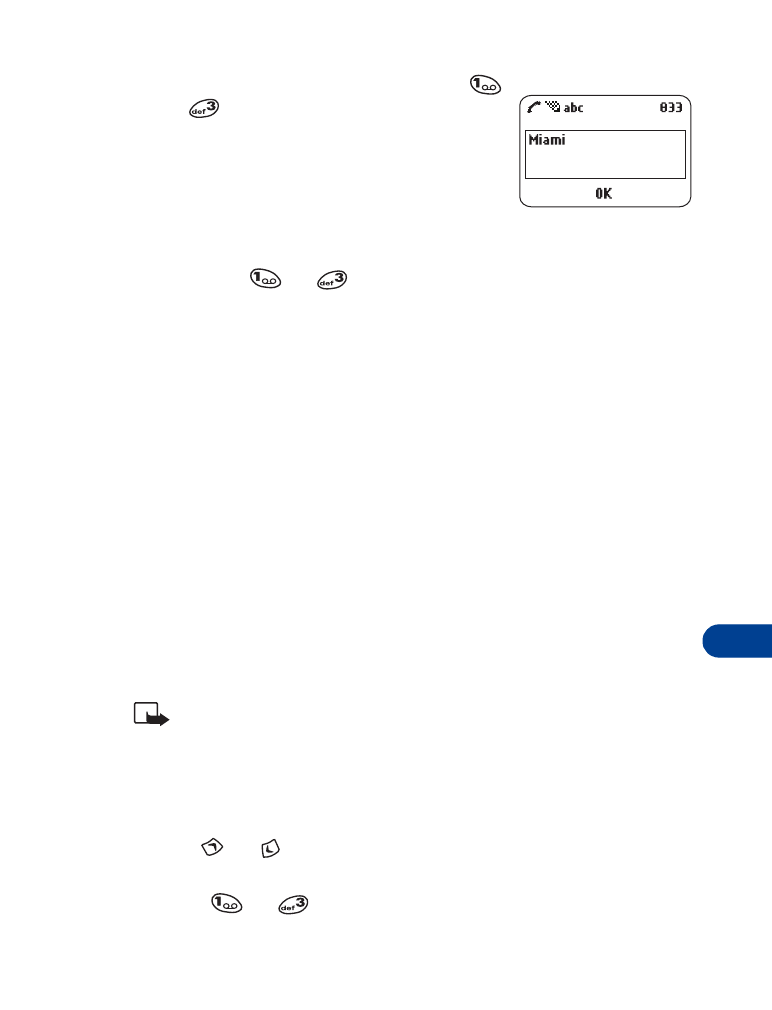
The browser menu
1
At the Start screen, press Menu 11.
2
Scroll to any of the following menu items and press Select.
•
Home: Starts the browser and takes you to your service provider’s
home page.
•
Bookmarks: Displays a list of all saved bookmarks.
•
Service inbox: Contains messages received through WAP.
•
Settings: From here you can modify your connection settings,
appearance settings, and Security certificate more.
•
Go to address: Allows you to enter the address of your choice.
•
Clear cache: Empties the browser’s temporary memory and frees up
space. It’s advisable to empty your cache at the end of each session.
Note: Some service providers may have customized the Services
menu and/or WAP page’s Options menu. Please contact your
service provider for more information, in the event that any of
the above menu options are unavailable.