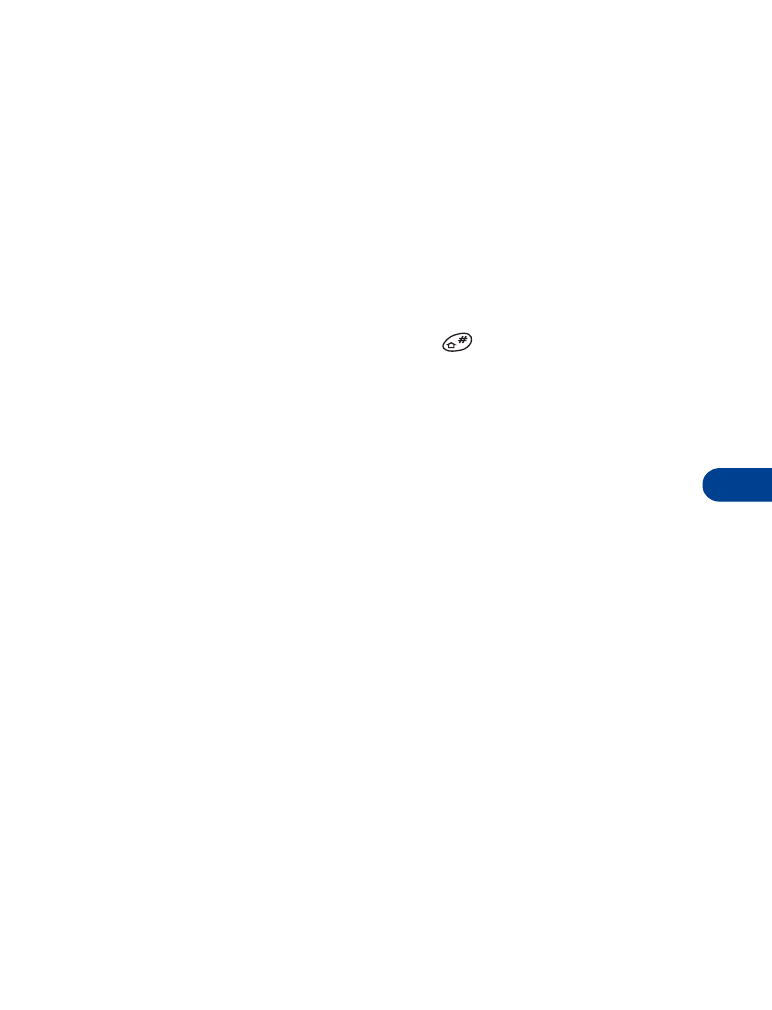
Work with two phone lines
If your particular SIM card supports it, your phone can have two phone
lines. Contact your service provider about this feature.
If you decide to use two phone lines, you can select one of the two lines
for outgoing calls, but you can still answer calls on both lines.
To switch from line 1 to line 2:
1
At the Start screen, press and hold
.
Change the phone line? appears.
2
Press OK.
Line 2 selected appears briefly and the number 2 appears in the
display’s upper left corner.
If you use two phone lines, you may be given a voice mailbox number for
each line so you will need to save each phone line’s voice mailbox number
separately.
To do this, follow steps 1 and 2 above and select the outgoing line. Then,
refer to “Save the voice mailbox number”. Repeat the steps above to select
the other line and save its voice mailbox number.