
Make a calling card call
1
Enter the phone number, including any prefix (such as 0 or 1) that
your calling card may require. See your calling card for instructions.
2
Press and hold Call until your phone displays Card call.
3
Your phone displays Wait for tone, then press OK. Wait for the tone,
then press OK.
4
Your phone displays Wait for tone, press OK again. Wait for the tone,
then press OK.
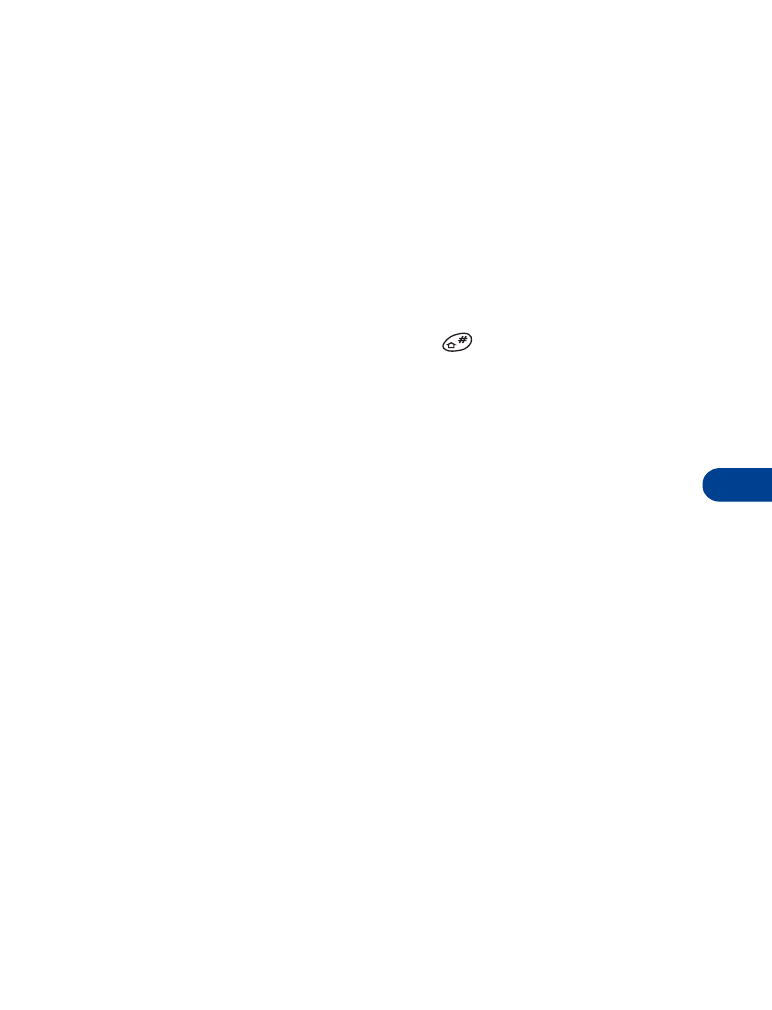
[ 53 ]
Advanced calling features
11
This procedure may not work with all calling cards. Follow the directions
on the back of your calling card or contact your long distance company
for more information.